SIP Calling Name Manipulations
The calling name manipulation tables let you configure up to 120 manipulation rules for manipulating the calling name (i.e., caller ID) in SIP messages for IP-to-Tel and Tel-to-IP calls. Manipulation includes modifying or removing the calling name. For example, assume that an incoming SIP INVITE message includes the following header:
P-Asserted-Identity: "company:john" sip:6666@78.97.79.104
Using the Calling Name Manipulation for IP-to-Tel Calls table, "company" can be changed to "worker" in the outgoing INVITE, as shown below:
P-Asserted-Identity: "worker:john" sip:996666@10.13.83.10
The calling name manipulation tables include the following:
| ■ | Calling Name Manipulation for IP-to-Tel Calls table |
| ■ | Calling Name Manipulation for Tel-to-IP Calls table |
Configuration of calling name manipulation rules includes two areas:
| ■ | Match: Defines the matching characteristics of an incoming call (e.g., prefix of destination number). |
| ■ | Action: Defines the action that is done if the incoming call matches the characteristics of the rule (e.g., removes a user-defined number of digits from the left of the calling name). |
The device searches the table from top to bottom for the first rule that matches the characteristics of the incoming call. If it finds a matching rule, it applies the manipulation configured for that rule.
To use the Calling Name Manipulation for Tel-to-IP Calls table for retrieving the calling name (display name) from an Active Directory using LDAP queries, see Querying the AD for Calling Name.
The following procedure describes how to configure calling name manipulation rules through the Web interface. You can also configure these rules using the following management tools:
| ■ | Calling Name Manipulation for Tel-to-IP Calls table: ini file [CallingNameMapTel2Ip] or CLI (configure voip > gateway manipulation calling-name-map-tel2ip) |
| ■ | Calling Name Manipulation for IP-to-Tel Calls table: ini file [CallingNameMapIp2Tel] or CLI (configure voip > gateway manipulation calling-name-map-ip2tel) |
| ➢ | To configure calling name manipulation rules: |
| 1. | Open the required calling name manipulations table (Setup menu > Signaling & Media tab > Gateway folder > Manipulation > Calling Name IP->Tel or Calling Name Tel->IP). |
| 2. | Click New; the following dialog box appears: |
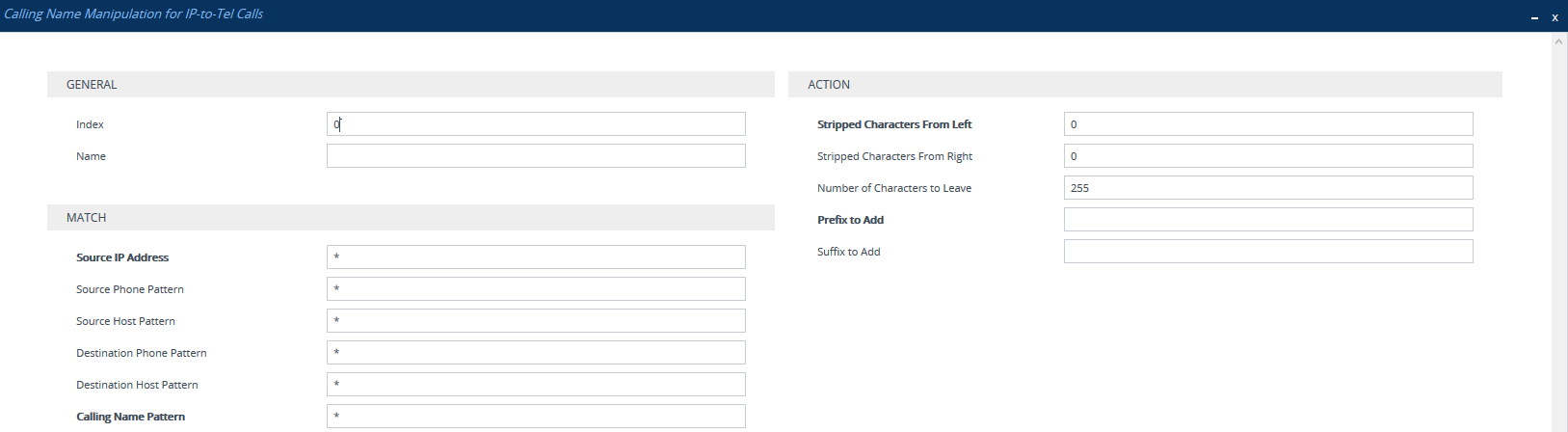
| 3. | Configure a manipulation rule according to the parameters described in the table below. |
| 4. | Click Apply. |
Calling Name Manipulation Tables Parameter Descriptions
|
Parameter |
Description |
||||||
|---|---|---|---|---|---|---|---|
| General | |||||||
|
'Index' [Index] |
Defines an index number for the new table row. Note: Each row must be configured with a unique index. |
||||||
|
'Name' manipulation-name [ManipulationName] |
Defines a descriptive name, which is used when associating the row in other tables. The valid value is a string of up to 40 characters. Note:
|
||||||
|
Match |
|||||||
|
'Destination Phone Pattern' dst-pattern [DestinationPrefix] |
Defines the destination (called) telephone number. You can use special patterns (notations) to denote the number. For example, "[100-199](100,101,105)" denotes a number that starts with 100 to 199 and ends with 100, 101 or 105. You can use the dollar ($) sign to denote calls without a called number. For available notations, see Dialing Plan Notation for Routing and Manipulation Tables. The default value is the asterisk (*) symbol, meaning any destination number. |
||||||
|
'Source Phone Pattern' src-pattern [SourcePrefix] |
Defines the source (calling) telephone number. You can use special patterns (notations) to denote the number. For example, "[100-199](100,101,105)" denotes a number that starts with 100 to 199 and ends with 100, 101 or 105. You can also use the dollar ($) sign to denote calls without a calling number. For available patterns, see Dialing Plan Notation for Routing and Manipulation Tables. The default value is the asterisk (*) symbol, meaning any source number. |
||||||
|
'Calling Name Pattern' calling-name-pattern [CallingNamePrefix] |
Defines the calling name (i.e., caller ID). The valid value is a string of up to 50 alphanumeric characters (e.g., "JohnD20") or any of the following special patterns (notations):
The default value is * . |
||||||
|
'Source Trunk Group ID' src-trunk-group-id [SrcTrunkGroupID] |
Defines the source Trunk Group ID from where the Tel-to-IP call was received. The default value is -1, which denotes any Trunk Group. Note: The parameter is applicable only to the Calling Name Manipulation for Tel-to-IP Calls table. |
||||||
|
'Source IP Address' src-ip-address [SourceAddress] |
Defines the source IP address of the caller for IP-to-Tel calls. The source IP address appears in the SIP Contact header in the INVITE message. The default value is the asterisk (*) symbol (i.e., any IP address). The source IP address can include the following wildcards:
Note: The parameter is applicable only to the Calling Name Manipulation for IP-to-Tel Calls table. |
||||||
|
'Source Host Pattern' src-host-pattern [SrcHost] |
Defines the URI host part of the incoming SIP INVITE message in the From header. The valid value is a string of up to 49 alphanumeric characters. You can also use special patterns (notations) to denote the host part. For example, if you want to match this rule to host parts that end (suffix) in ".com", then configure this parameter to "(.com)". For available patterns, see Dialing Plan Notation for Routing and Manipulation Tables. The default value is the asterisk (*) symbol, meaning any source host part. Note:
|
||||||
|
'Destination Host Pattern' dst-host-pattern [DestHost] |
Defines the Request-URI host part of the incoming SIP INVITE message. The valid value is a string of up to 49 alphanumeric characters. You can also use special patterns (notations) to denote the host part. For example, if you want to match this rule to host parts that end (suffix) in ".com", then configure this parameter to "(.com)". For available patterns, see Dialing Plan Notation for Routing and Manipulation Tables. The default value is the asterisk (*) symbol, meaning any destination host part. Note: The parameter is applicable only to the Calling Name Manipulation for IP-to-Tel Calls table. |
||||||
|
Action |
|||||||
|
'Stripped Characters From Left' remove-from-left [RemoveFromLeft] |
Defines the number of characters to remove from the left of the calling name. For example, if you enter 3 and the calling name is "company:john", the new calling name is "pany:john". |
||||||
|
'Stripped Characters From Right' remove-from-right [RemoveFromRight] |
Defines the number of characters to remove from the right of the calling name. For example, if you enter 3 and the calling name is "company:name", the new name is "company:n". |
||||||
|
'Number of Characters to Leave' num-of-digits-to-leave [LeaveFromRight] |
Defines the number of characters that you want to keep from the right of the calling name. For example, if you enter 4 and the calling name is "company:name", the new name is "name". |
||||||
|
'Prefix to Add' prefix-to-add [Prefix2Add] |
Defines the number or string to add at the front of the calling name. For example, if you enter ITSP and the calling name is "company:name", the new name is ITSPcompany:john". |
||||||
|
'Suffix to Add' suffix-to-add [Suffix2Add] |
Defines the number or string to add at the end of the calling name. For example, if you enter 00 and calling name is "company:name", the new name is "company:name00". |
||||||